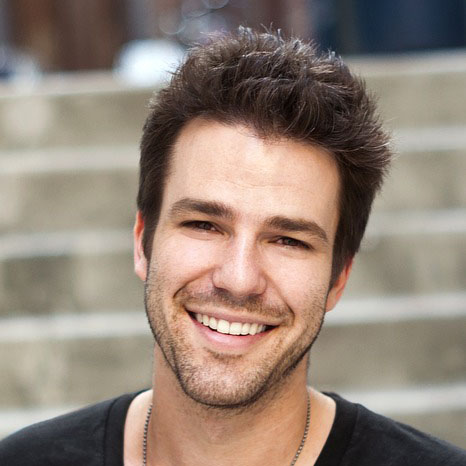Image moderation for dating sites
Online dating industry wouldn't be flourishing as it is without moderation. Image moderation for dating sites and apps is essential to ensure user-generated content is aligned with the policies, and remove inappropriate posts. Quality and trust are the two cornerstones of meeting sites' success. Whether you represent a platform to meet new friends or find soulmates, you mostly rely on user-generated images. In order to make sure your users' experience is the safest and the most enjoyable possible, it's essential to make sure they don't stumble across misleading or harmful images.
Explicit-free
PicPurify automatically checks the images posted on your website and removes them in real time if they don't comply with your guidelines. Protect your users from inappropriate images (from suggestive poses to porn pictures) by implementing our API to your service.
Scam-free
Our algorithms recognize and block any duplicated images and preserve your website from fake profiles and dubious activities. We analyze all pictures from the platform and systematically block scammers' one.
Transparency
With the face detection / gender recognition model, force people to have a profile picture with their face visible (no landscape or multiple faces allowed) and encourage transparency.
Most popular models for dating industry
Use case
Every time a user posts a picture on your platform, our algorithms automatically analyze it and remove it if there is any sign of porn, nudity and gore. Below an example of POST request for task=porn_detection,nudity_detection,gore_detection. More info in our API doc.
Check an image from local file system
curl -X POST 'https://www.picpurify.com/analyse.php' -F 'API_KEY=XXX' -F 'task=porn_detection,nudity_detection,gore_detection' -F 'origin_id=xxxxxxxxx' -F 'reference_id=yyyyyyyy' -F 'file_image=@/path/to/local/file.jpg'Check an image from url publicly accessible from internet
curl -X POST 'https://www.picpurify.com/analyse.php' -F 'API_KEY=XXX' -F 'task=porn_detection,nudity_detection,gore_detection' -F 'origin_id=xxxxxxxxx' -F 'reference_id=yyyyyyyy' -F 'url_image=http://url_image_to_analyse'Check an image from local file system
picpurify_url = 'https://www.picpurify.com/analyse.php'
img_data = {'file_image': open('/path/to/local/file.jpg', 'rb')}
# if you are using non acsii file names, use the following code instead of the previous line
# img_data = {'file_image': (os.path.basename('/path/to/local/file_speciàl_chàr.jpg').encode('ascii', 'replace'),open('/path/to/local/file_speciàl_chàr.jpg'.decode('utf-8'), 'rb').read())}
result_data = requests.post(picpurify_url,files = img_data, data = {"API_KEY":"XXX", "task":"porn_detection,nudity_detection,gore_detection", "origin_id":"xxxxxxxxx", "reference_id":"yyyyyyyy" })
print result_data.contentCheck an image from url publicly accessible from internet
picpurify_url = 'https://www.picpurify.com/analyse.php'
result_url = requests.post(picpurify_url,data = {"url_image":"http://url_image_to_analyse", "API_KEY":"XXX", "task":"porn_detection,nudity_detection,gore_detection", "origin_id":"xxxxxxxxx", "reference_id":"yyyyyyyy"})
print result_url.contentCheck an image from local file system
var request = require('request'),
fs = require('fs');
var picpurifyUrl = 'https://www.picpurify.com/analyse.php';
var imagePath = '/path/to/local/file.jpg'
var data = {
file_image: fs.createReadStream(imagePath),
API_KEY: 'XXX',
task:"porn_detection,nudity_detection,gore_detection",
origin_id:"xxxxxxxxx",
reference_id:"yyyyyyyy"
};
request.post({ url: picpurifyUrl, formData: data }, function (err, httpResponse, body) {
if (!err && httpResponse.statusCode == 200) {
console.log(body)
}
});Check an image from url publicly accessible from internet
var request = require('request');
var picpurifyUrl = 'https://www.picpurify.com/analyse.php';
request.post(
picpurifyUrl,
{ form: {url_image:'http://url_image_to_analyse',API_KEY: 'XXX',task:"porn_detection,nudity_detection,gore_detection", origin_id:"xxxxxxxxx", reference_id:"yyyyyyyy" } },
function (error, response, body) {
if (!error && response.statusCode == 200) {
console.log(body)
}
}
);Check an image from local file system
$ch = curl_init();
$image_path = "/path/to/local/file.png";
$mime = "image/png";
$cfile = curl_file_create($image_path,$mime);
$data = array('file_image' => $cfile,
'API_KEY' => "XXX",
'task' => 'porn_detection,nudity_detection,gore_detection',
'origin_id' => "xxxxxx",
'reference_id' => "yyyyyy"
);
curl_setopt($ch, CURLOPT_URL,'https://www.picpurify.com/analyse.php');
curl_setopt($ch, CURLOPT_POST, 1);
curl_setopt($ch, CURLOPT_RETURNTRANSFER , true);
curl_setopt($ch,CURLOPT_SAFE_UPLOAD,true);
curl_setopt($ch, CURLOPT_POSTFIELDS, $data);
//curl_setopt($ch, CURLOPT_SSL_VERIFYPEER, false);
curl_setopt($ch, CURLOPT_HEADER, 0);
$output = curl_exec($ch);
echo $output;
Check an image from url publicly accessible from internet
$ch = curl_init();
$data = array('url_image' => "http://url_image_to_analyse",
'API_KEY' => "XXX",
'task' => 'porn_detection,nudity_detection,gore_detection',
'origin_id' => "xxxxx",
'reference_id' => "yyyyyy"
);
curl_setopt($ch, CURLOPT_URL,'https://www.picpurify.com/analyse.php');
curl_setopt($ch, CURLOPT_POST, 1);
curl_setopt($ch, CURLOPT_RETURNTRANSFER , true);
curl_setopt($ch,CURLOPT_SAFE_UPLOAD,true);
curl_setopt($ch, CURLOPT_POSTFIELDS, $data);
//curl_setopt($ch, CURLOPT_SSL_VERIFYPEER, false);
curl_setopt($ch, CURLOPT_HEADER, 0);
$output = curl_exec($ch);
echo $output;
|
They trust us |
Convinced? Sign up now and start using your 2000 free units! |